Users of new purchases need to learn how to collect fingerprints, and fingerprints can be used normally after the completion of fingerprint collection.
1. Power on the attendance machine, turn on the machine, and make the machine in normal working condition.
2. Press the main menu [MENU]-[User Management]-[User Registration]-[Fingerprint Registration] on the operation panel of the time and attendance machine. The screen prompts “New Registration?†and press [OK]. At this time, you need to enter the employee ID. ,Press [OK] after confirming, the screen prompts: “Please put your fingerâ€.
3. Be careful when putting your finger down. The body of the person being gathered is standing upright relative to attendance. Put the 2/3 position of the fingertip from the tip of the fingertip on the collector's glass plate very well. Don't slide your finger, press it gently and hard, and you hear a "click" to remove your finger and perform the second 3rd press. , Press 3 times to collect a complete fingerprint.
After 4.3 presses are completed, press [OK] to save. The screen prompts: 'New registration? 'We can press [ESC] for backup registration. Each employee can collect at least 2 fingerprints for use when one of them is worn out.
5. After the backup is completed, press [OK] to save. At this time, the screen prompts: “Continue backup?†If you want to continue the backup, press [OK]. To end the backup, press [ESC] and perform fingerprint registration for the next employee.
6. After the fingerprint registration is completed, the registered finger can be used for fingerprint attendance. According to the method of pressing when collecting fingerprints, it can be done. After pressing, the screen displays the employee's job number and is accompanied by a machine voice prompt "Thank you." If the press is unsuccessful, there is a voice prompt “Please press your finger againâ€. At this time, press your finger again or replace it with another finger.
7. In the above step 6, we only saw the employee's job number, did not see the name, in fact, can display the employee's name. Please follow the steps below.
8. Install attendance management system on the computer. Insert the installation CD and follow the on-screen instructions to install it. Note that you must change the program installation path to the D drive.
9. Connect the attendance machine with the computer. The attendance machine and the computer's communication method include RS232, RS485, TCP/IP, and USB data lines.
10. Open the ETS Attendance Management System, select the device name and the corresponding connection method, click the [Connect Device] button, this will enter the fingerprint machine and the computer will be connected, you can download data, upload personnel information.
Window Handle has always been our hot product.Windows handle mainly used in the windows, made of thick and solid pure 304/316 stainless steel casting, not afraid of oxidation, do not fade, do not rust, super load-bearing, solid strong. Each edge of windows handle is carefully polished to ensure that the use of unnecessary damage caused. Installation is simple, quality assurance, really good life with a good windows handle.Choose us is to choose rest assured.
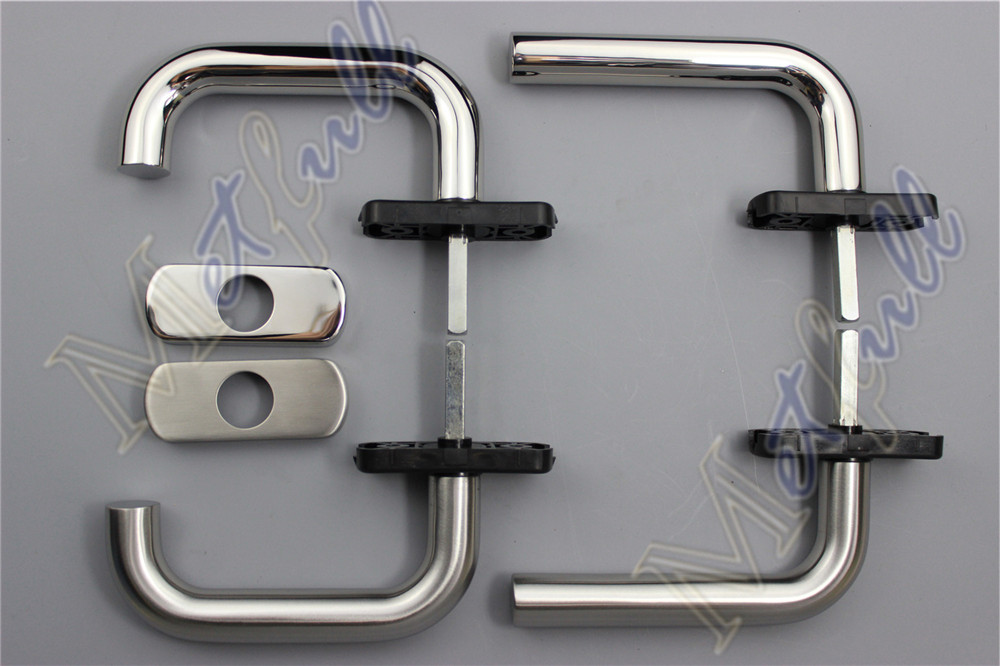


Window Handle
Window Handle,Aluminum Casement Window Handle,Modern Window Handle,Durable Window Handle
Metfull Metal Products Co.,LTD. , http://www.metfull.com